AI Native CRM for Agencies & Sales Teams
Finally, a CRM That Automates LinkedIn and Closes Deals Faster
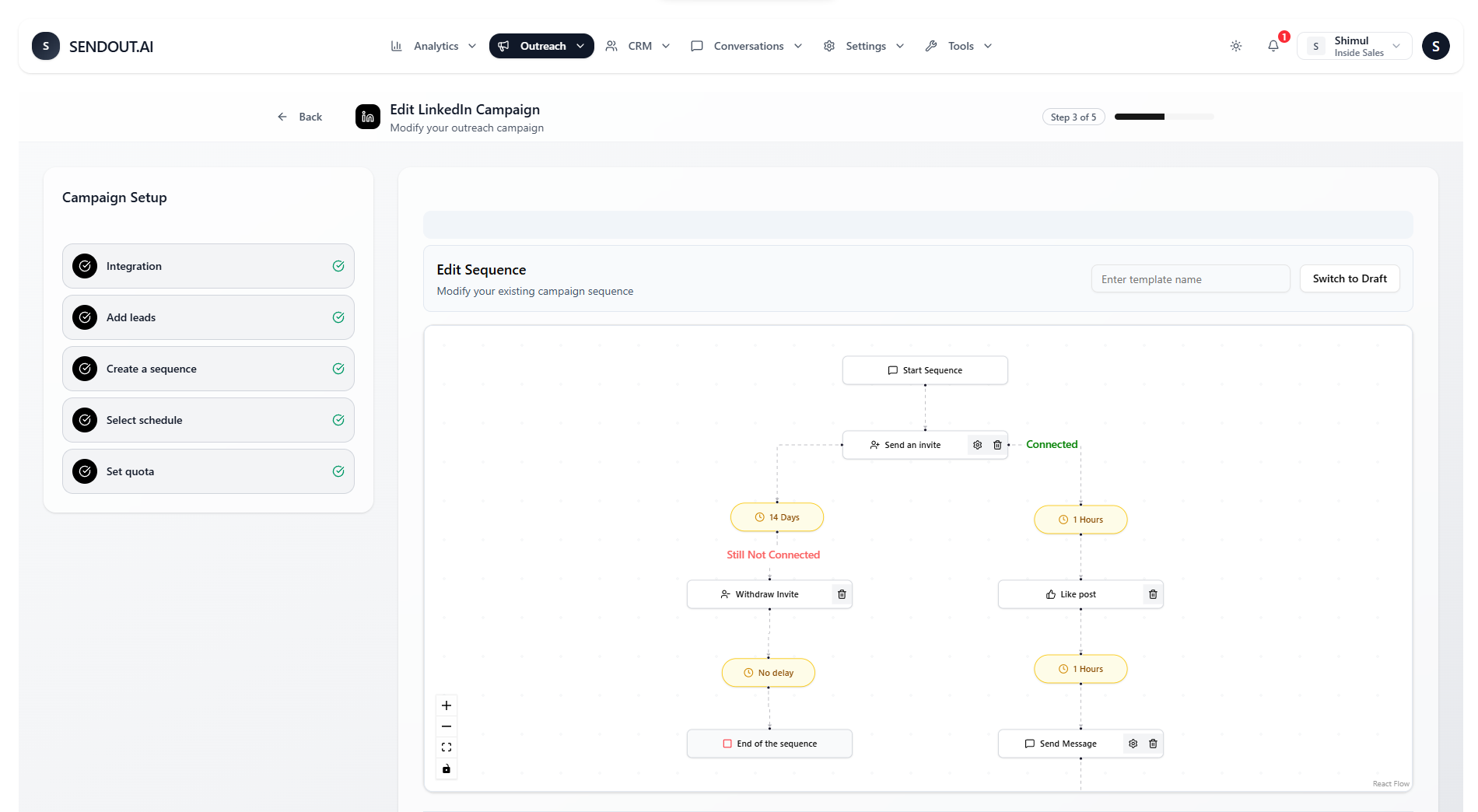
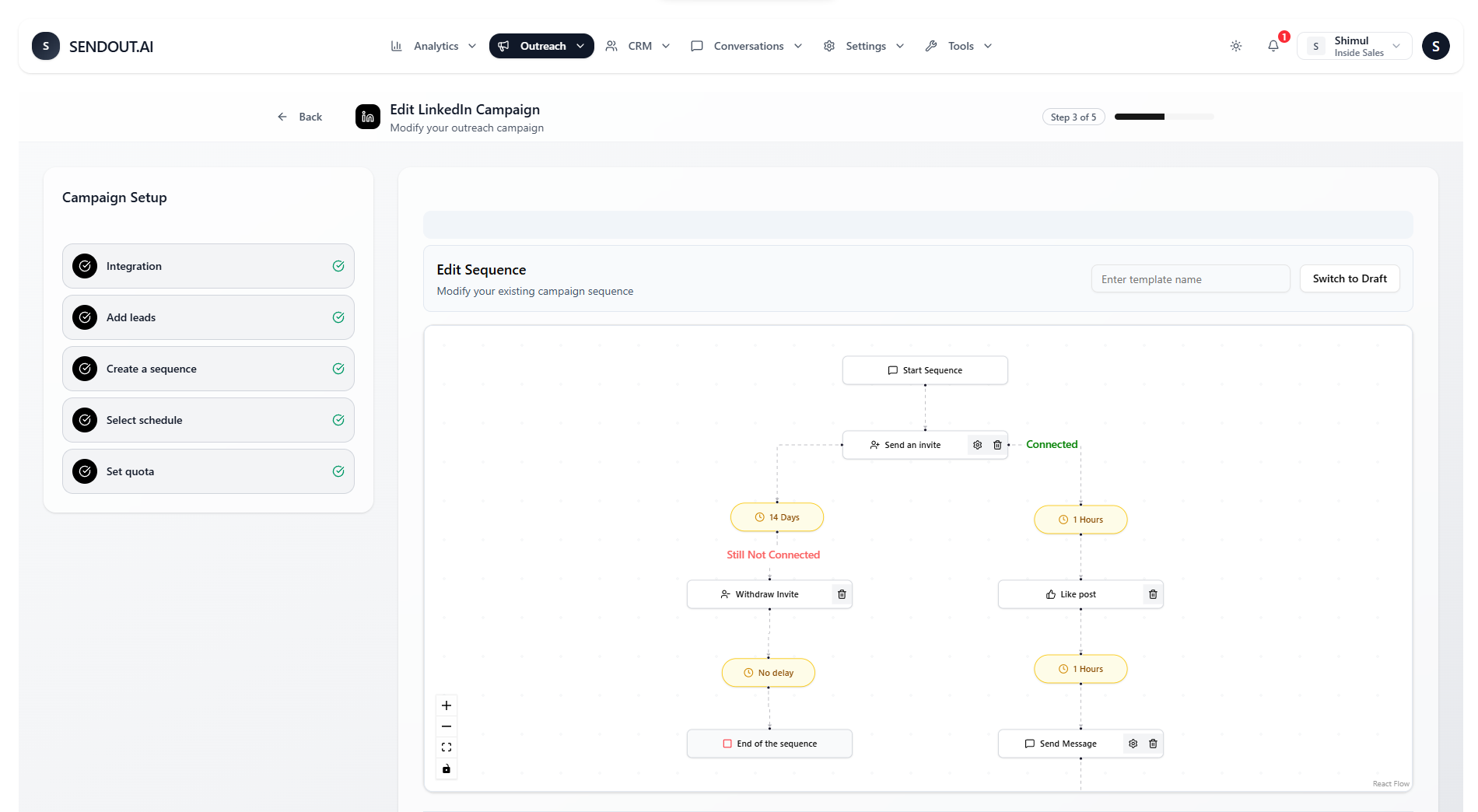
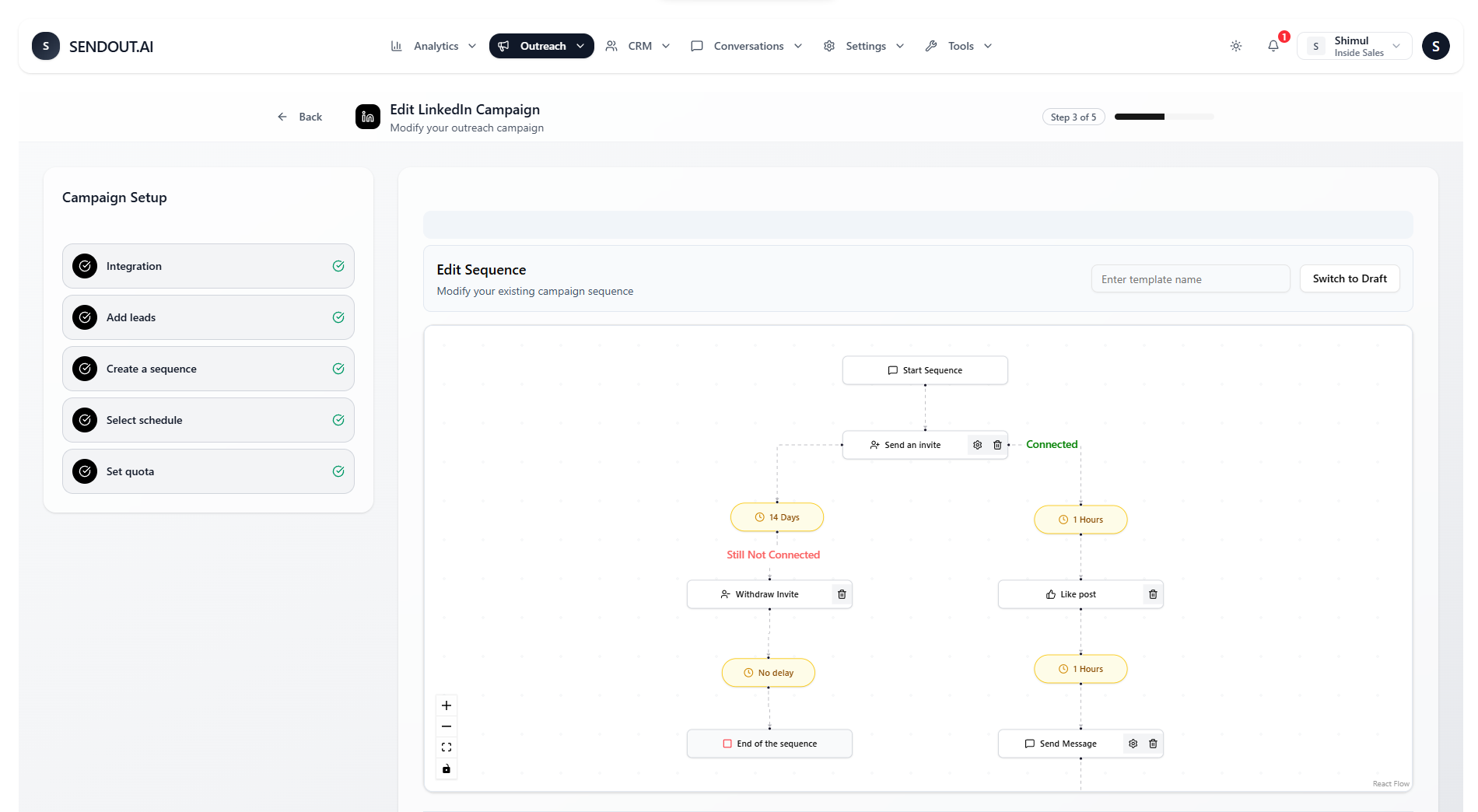















AI Native CRM for Agencies & Sales Teams
EASILY automate your CRM to sell MORE
through Email, LinkedIn & WhatsApp.
You don't need to be a CRM expert to automate your CRM. Using a traditional sales CRM is painful. You lose more time than you save in endless repetitive tasks, not with Breakcold.

Automated Follow-Up Tasks
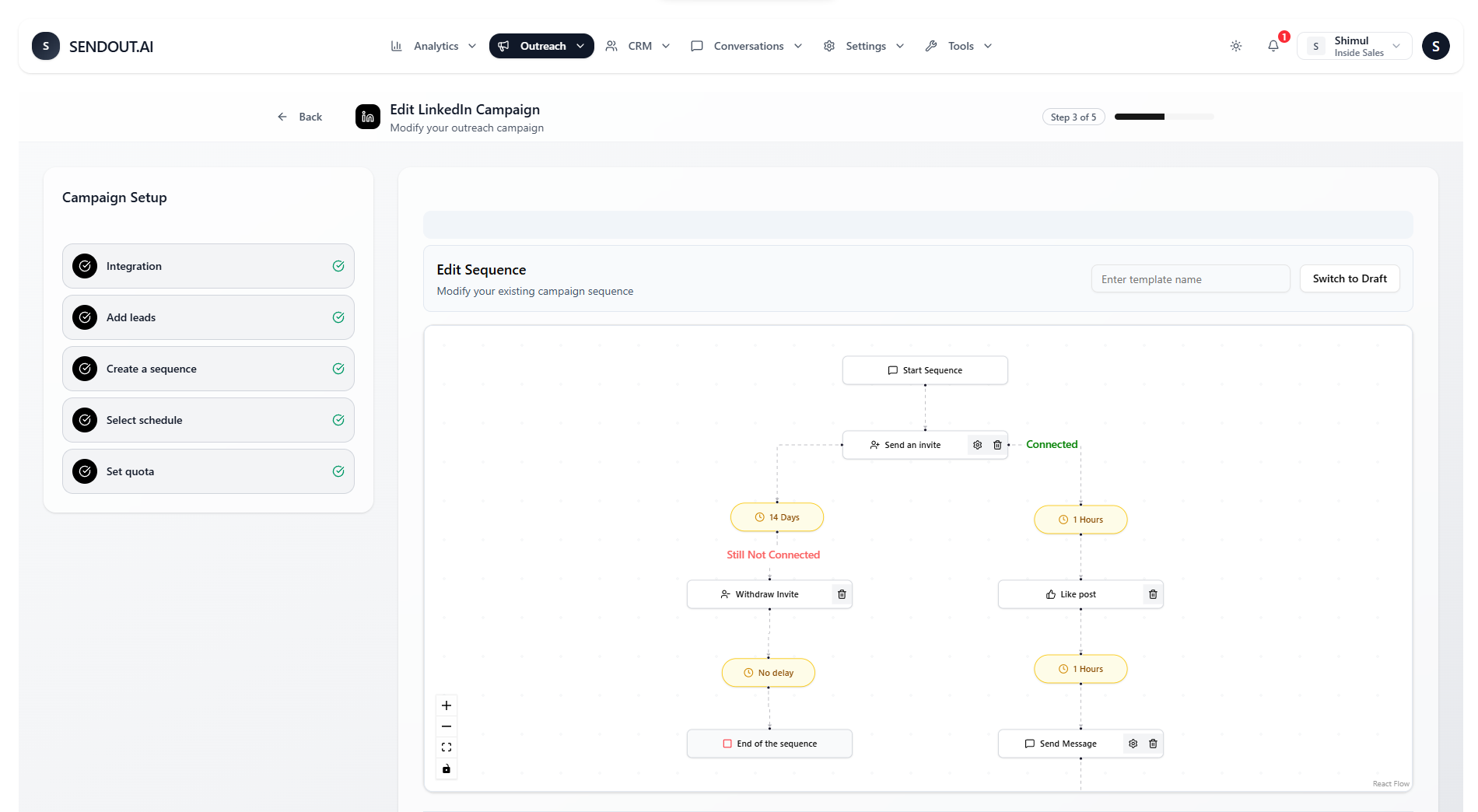
Automated Follow-Up Tasks
Never miss a deal because you forgot to follow up. ExcelEngine creates tasks and reminders based on lead activity and reply timing.

Smart Pipeline Movement
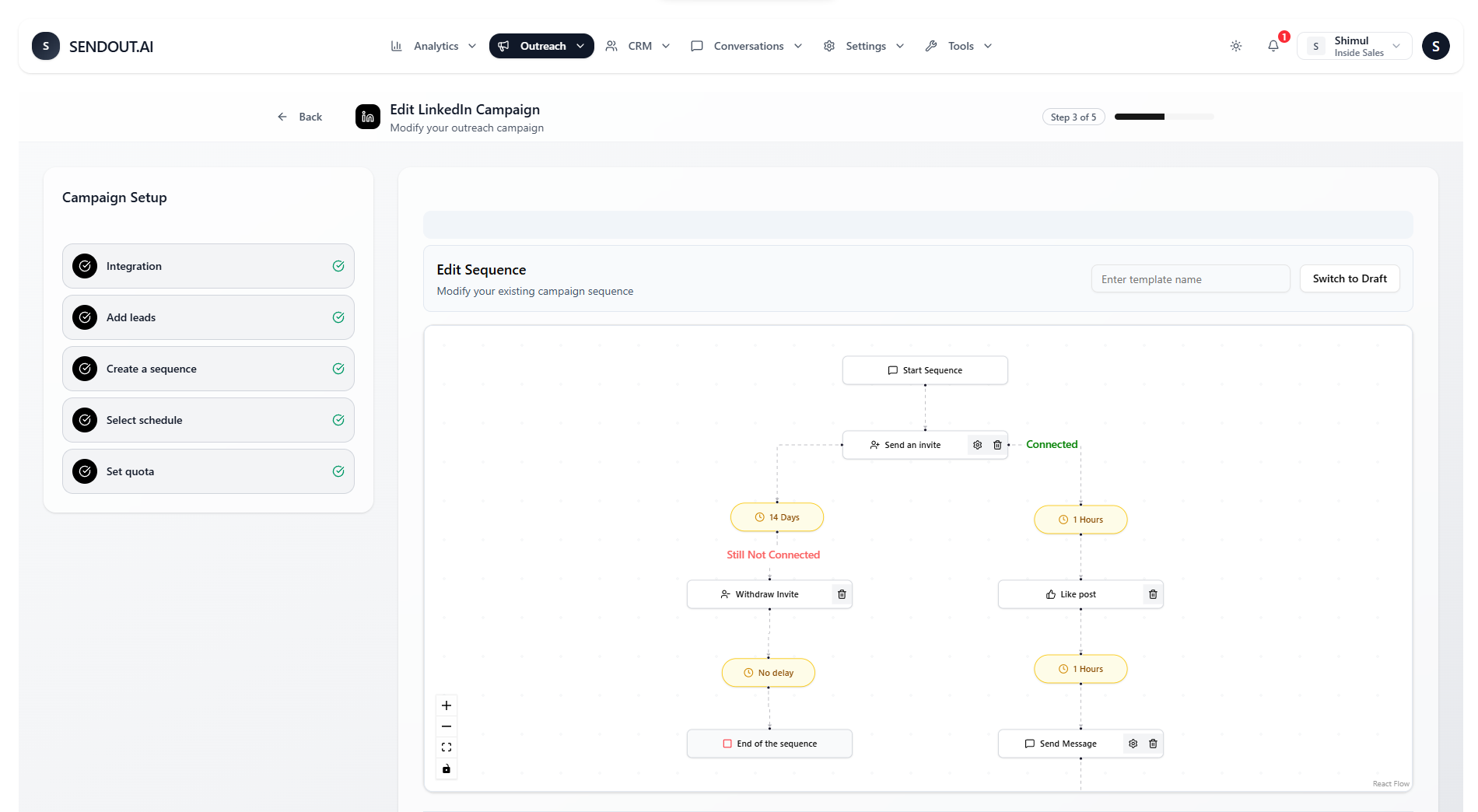
Smart Pipeline Movement
As conversations progress, leads automatically move between pipeline stages — from “Connected” to “Negotiating” to “Closed.”

Contacts That Update Themselves
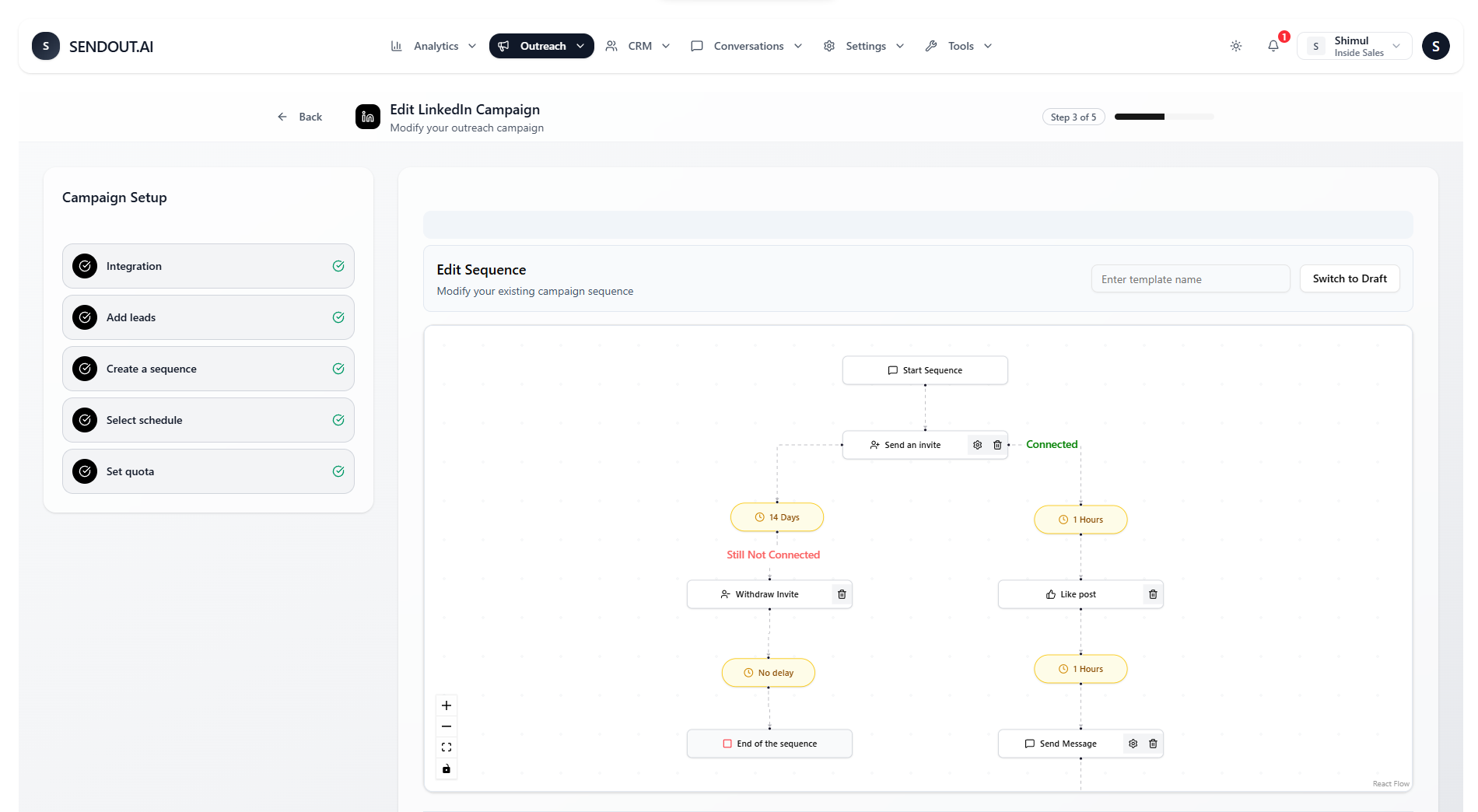
Contacts That Update Themselves
Every new LinkedIn connection, message, or reply automatically updates in your CRM — no manual entry, no spreadsheets, no missed leads.

Tagged & Categorized Leads
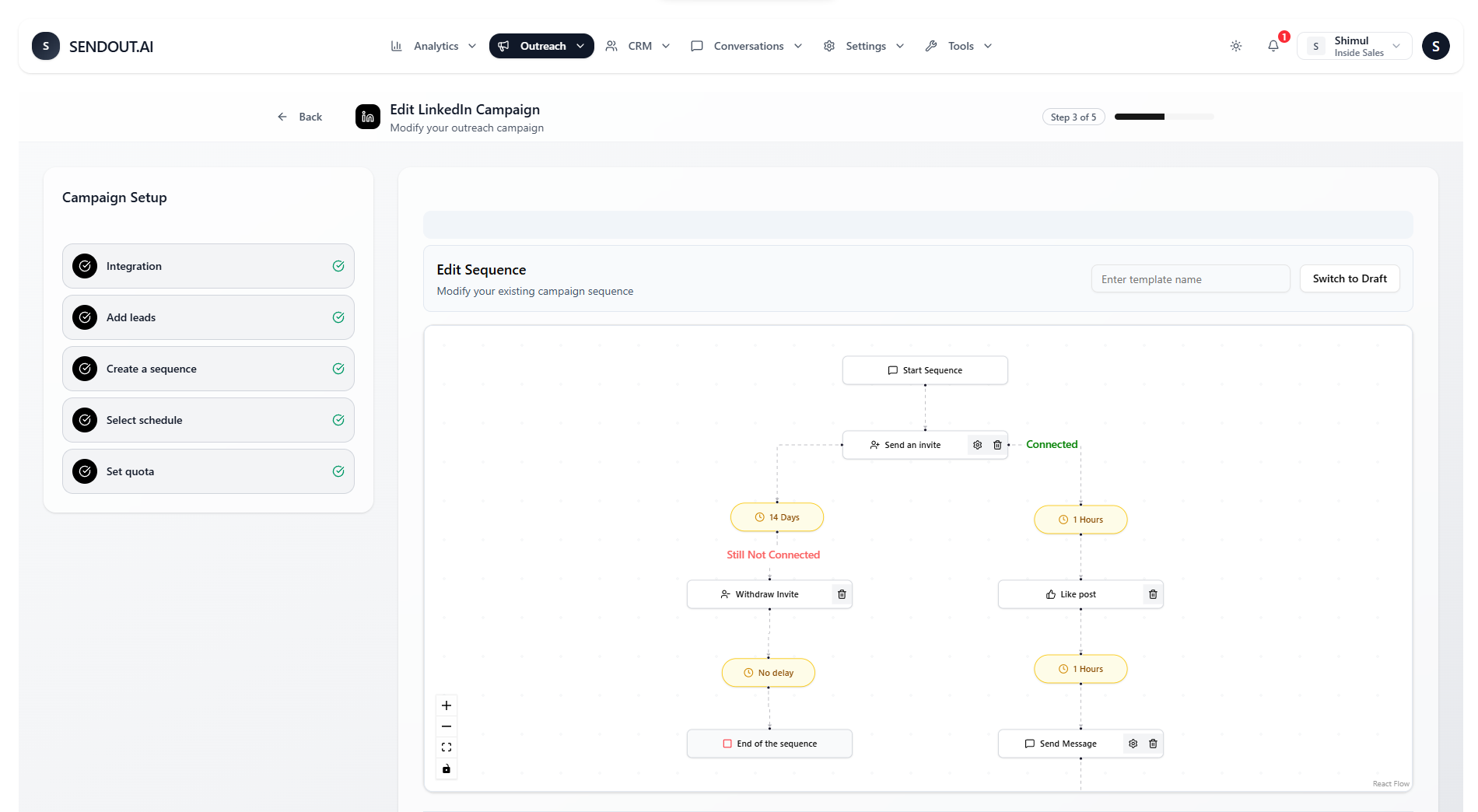
Tagged & Categorized Leads
ExcelEngine assigns tags and organizes leads based on campaign, status, and response — giving you instant segmentation for smarter follow-ups.
Everything You Need to Grow Your Pipeline
Intelligent CRM
Never Lose Track of a Lead Again
Manage contacts, leads, and invitations in one place. Use smart tags, automatic duplicate cleanup, exclusion lists, and visual pipelines to track every deal from start to close.
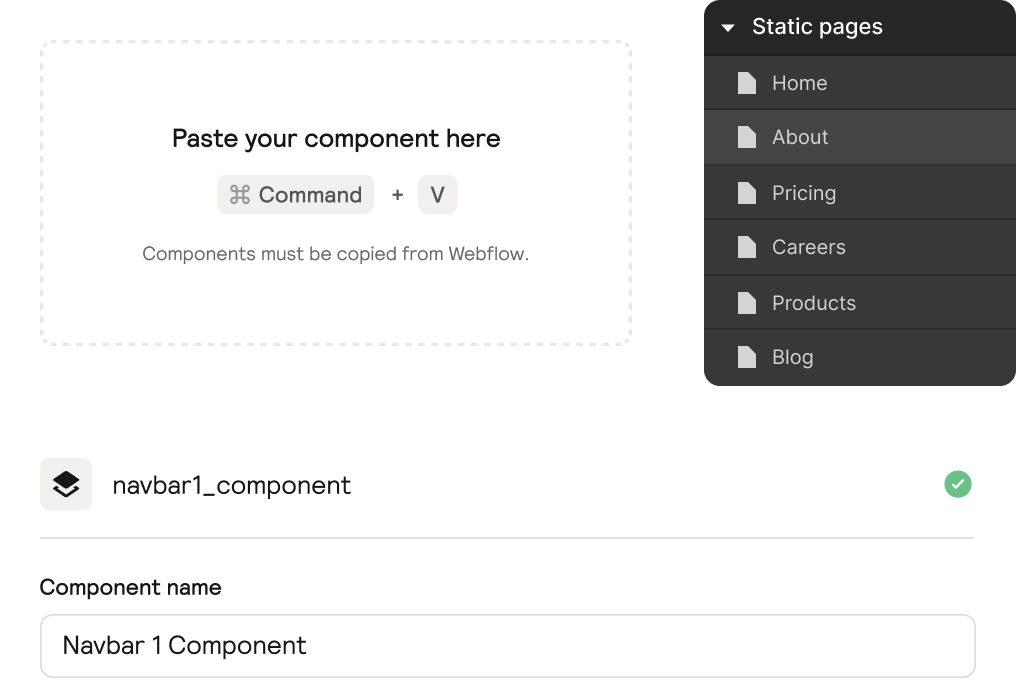
Smart Prospecting
Find and Connect with Leads Fast
Extract prospect data from LinkedIn searches, events, groups, and posts. Apply advanced filters, upload via CSV or profile URLs, export search results, and always work with clean, deduplicated lead data.
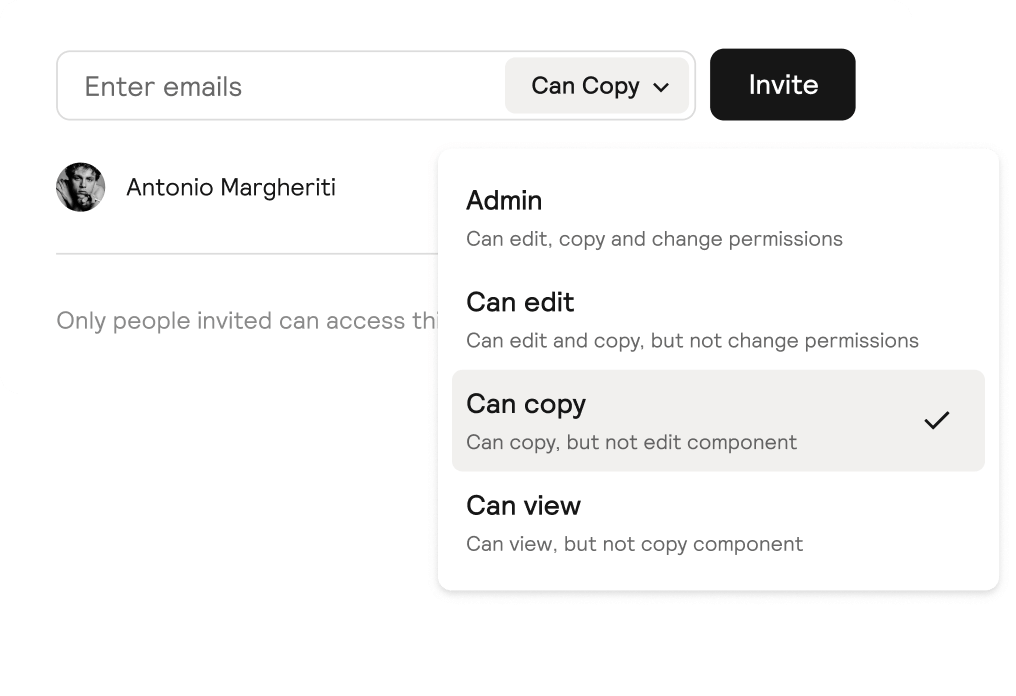
Personalized Outreach
Turn Leads into Conversations
Launch multi-step outreach sequences that adapt to prospect behavior. Personalize messages, simulate human activity, schedule by time zones, and automatically stay within safe activity limits.
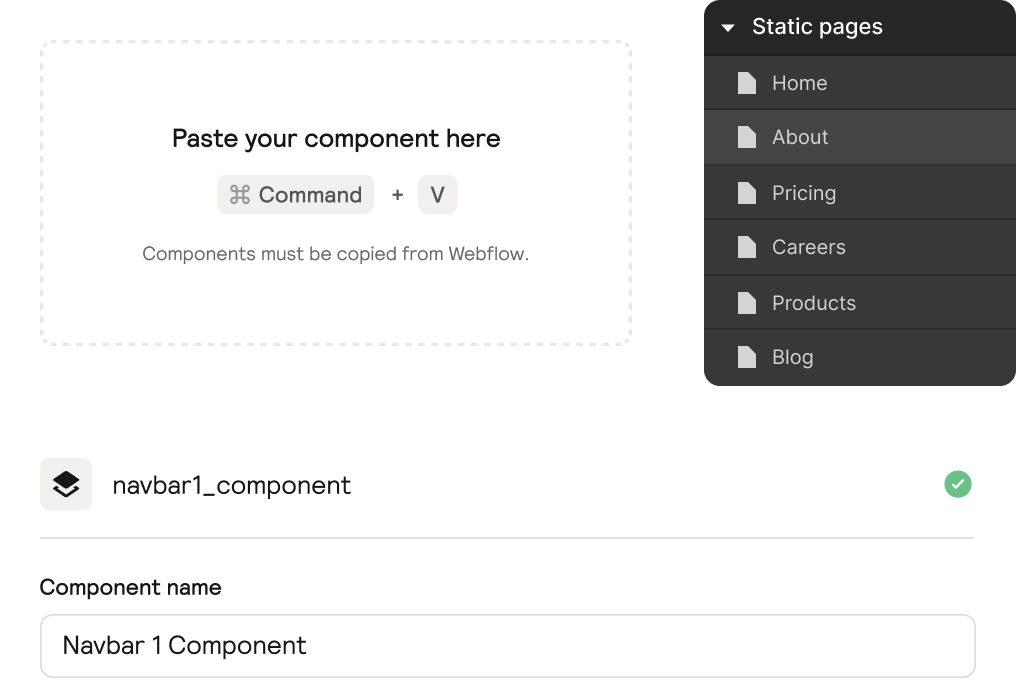
Unified Conversation
All Messages in One Place
See all LinkedIn and WhatsApp conversations in a single inbox. Manage team and personal chats together, sync messages in real time, track campaign replies, and keep everything organized automatically.
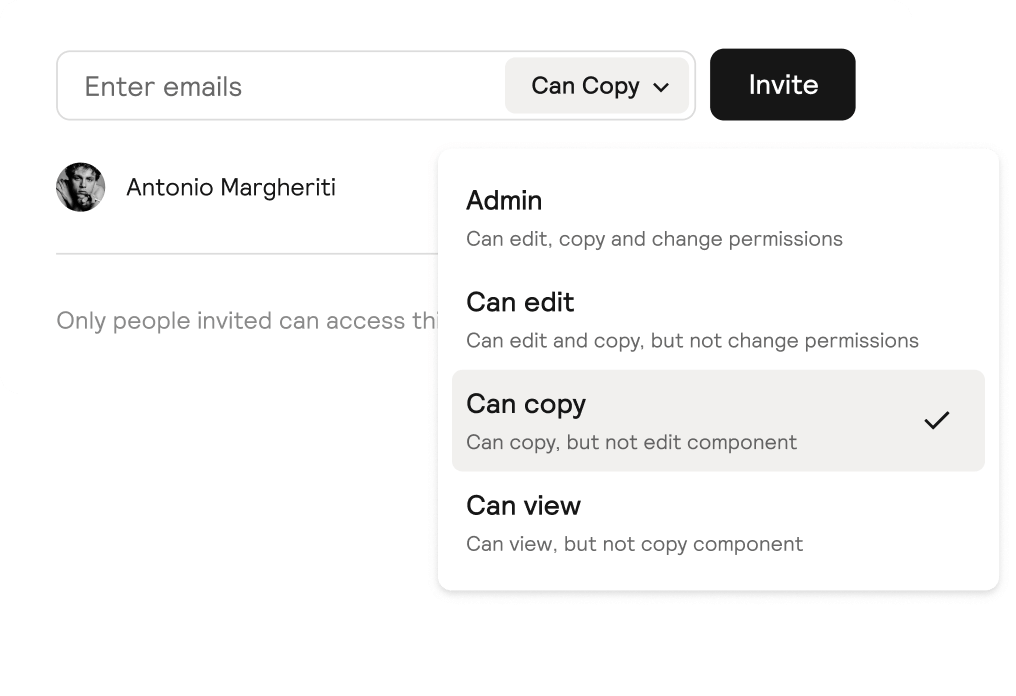
Data-Driven Insights
Know Exactly What’s Working
Track campaign performance, response rates, and conversions in an interactive dashboard. View lead-level engagement history, optimize sequences step by step, and monitor all LinkedIn activity in real time for smarter decisions.
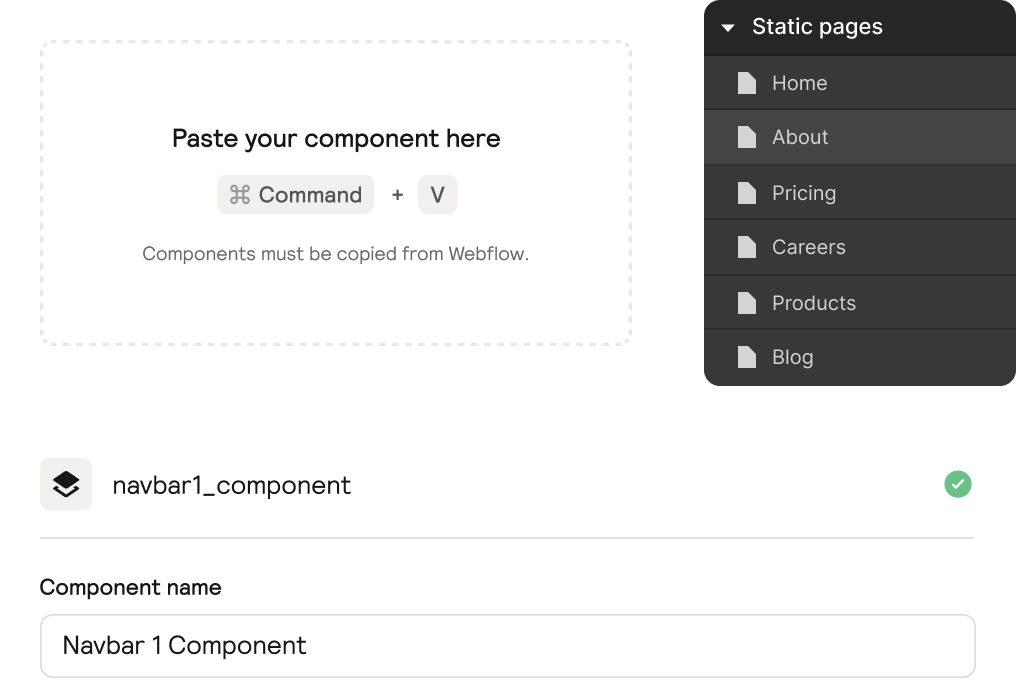
Team Collaboration
Grow Together and Scale Faster
Add and manage multiple users, control access with roles, collaborate on shared campaigns, reassign accounts smoothly, and monitor all conversations in a unified team inbox—perfect for agencies, recruiting firms, and sales teams.
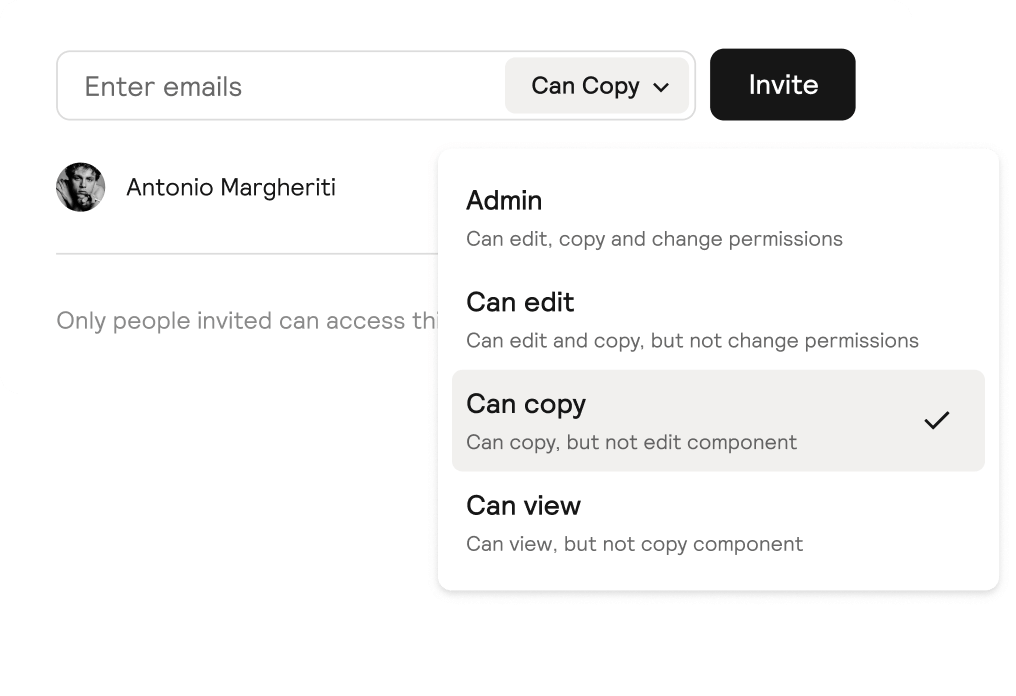
Complete LinkedIn Growth
One Platform That Handles Everything
Manage leads, discover prospects, run personalized outreach, track conversations, and get real-time insights—all in one system. Stay organized, never lose a lead, and keep your pipeline moving.
Whether you’re solo or part of a growing team, ExcelEngine helps you save time, collaborate effortlessly, and turn LinkedIn into your most powerful lead-generation engine. Close deals faster and grow smarter.
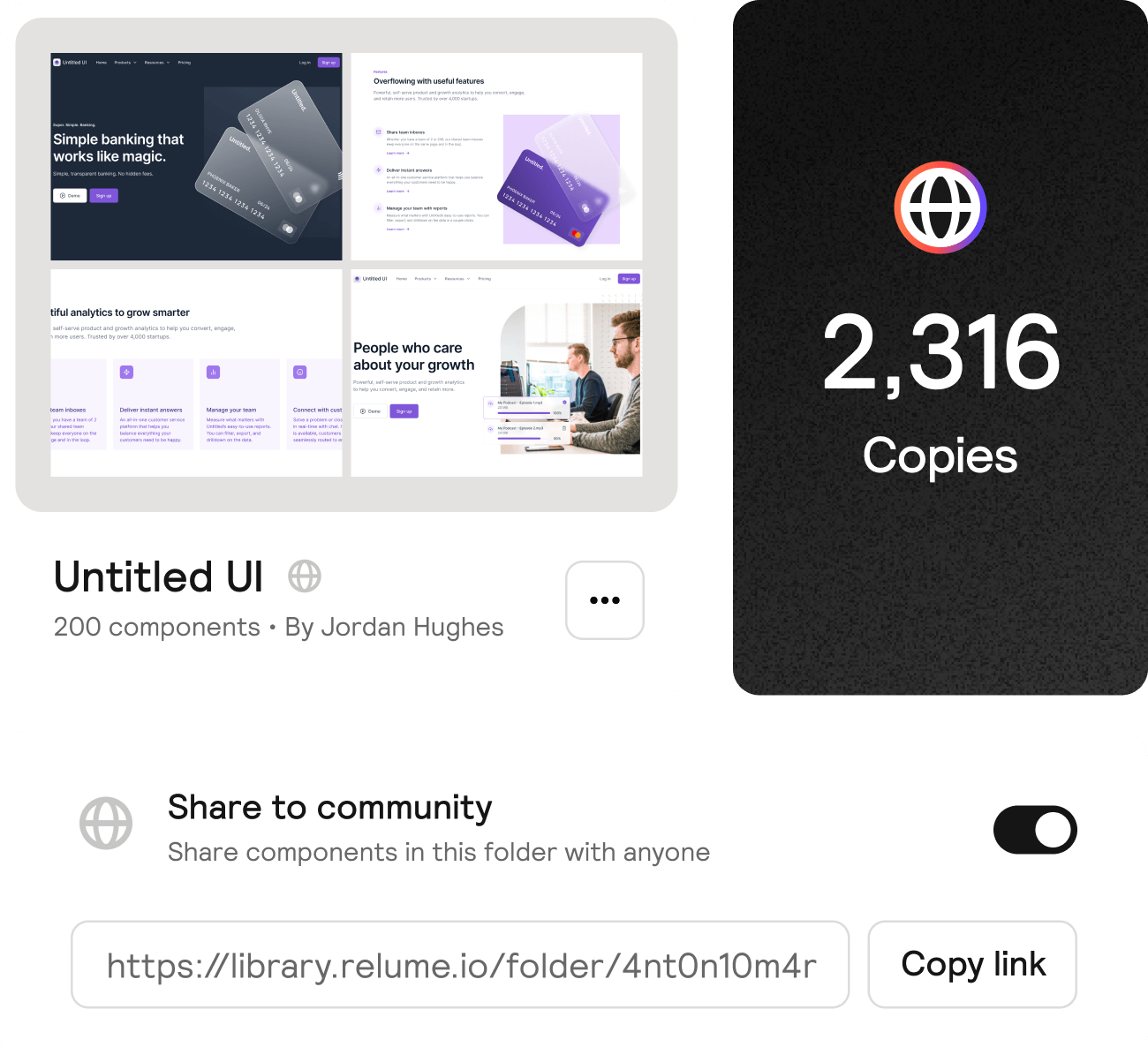
AI & CRM Enrichment
Trusted by High-Performing
Teams Worldwide
Integrate Your CRM, Simplify Your Sales Workflow
Excel Benifits
Save time, close more $
+10 hours
+200%
PRicing
Affordable Plans For Every Need
Whether you're in sales, recruiting, marketing, or consulting—ExcelEngine scales with your needs




EXCEL q&A
Frequently Asked Questions
Try Excel Engine Now
Ready to Run Your Entire Sales Process from One Dashboard?
— all inside ExcelEngine.
Affordable Plans For Every Need
Monthly Plan
Perfect for testing the platform
.png)
Unlimited Campaigns
.png)
Message personalization
.png)
Human Behavior Simulation
.png)
Add more leads to a Campaign
.png)
Return Lead to Campaign
.png)
Integrations Linkedin
.png)
Multi-Channel Automation
.png)
Import Leads from 3rd Party CRM
.png)
Export Connections Contact Info
$32
/ per month
Yearly Plan
For networkers and small teams

.png)
Unlimited Campaigns
.png)
Message personalization
.png)
Human Behavior Simulation
.png)
Add more leads to a Campaign
.png)
Return Lead to Campaign
.png)
Integrations Linkedin
.png)
Multi-Channel Automation
.png)
Import Leads from 3rd Party CRM
.png)
Export Connections Contact Info
$16
/ per month
Beyond CRM: Tools That Supercharge
Your Sales Workflow
Automated LinkedIn Outreach

Unified Inbox for LinkedIn & WhatsApp

Real-Time Analytics That
Drive Results

Multi-Account & Team Management

A Command Center
Built for Results

Your Command Center for LinkedIn Sales
Automated Follow-Up Tasks
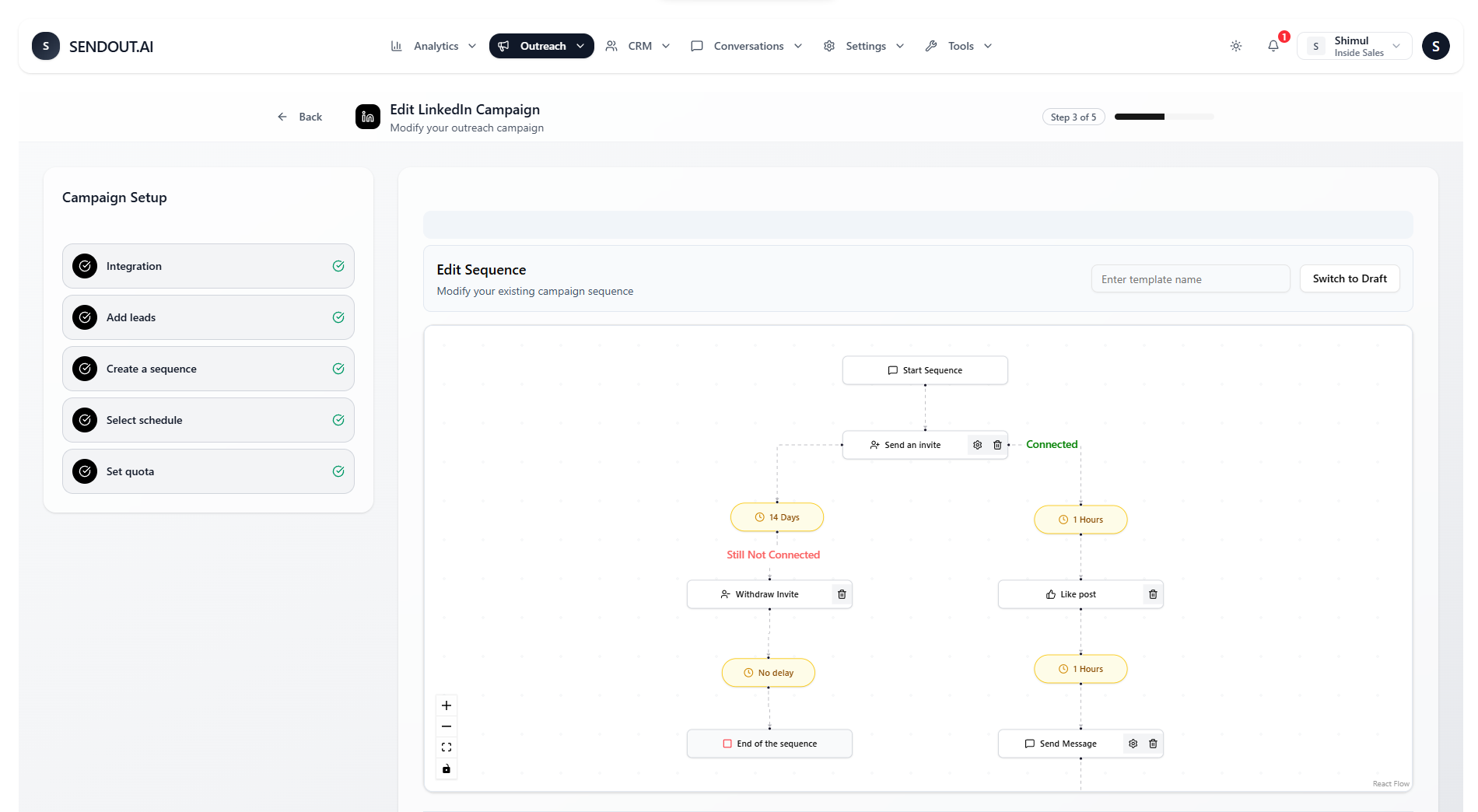
Smart Pipeline Movement
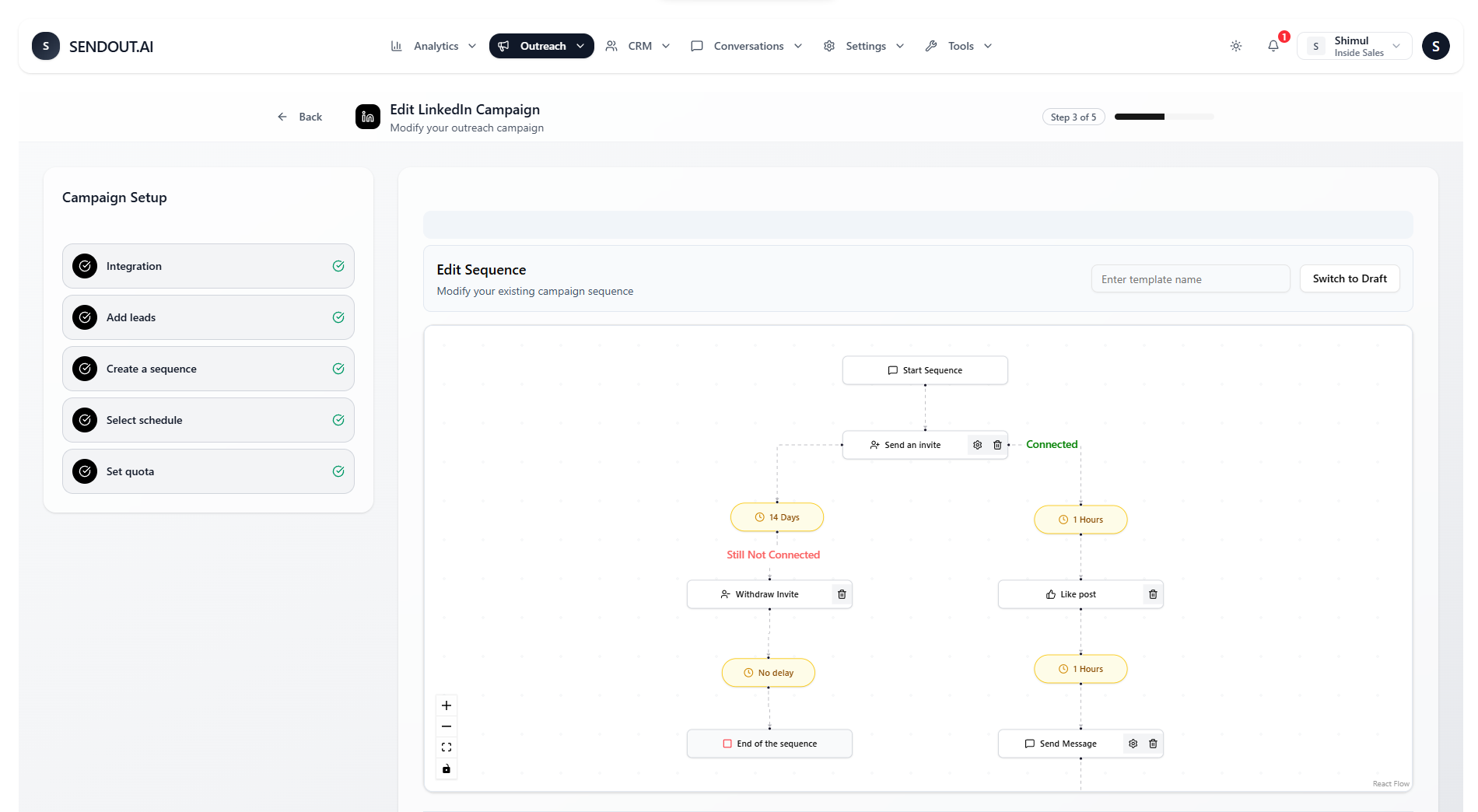
Contacts That Update Themselves
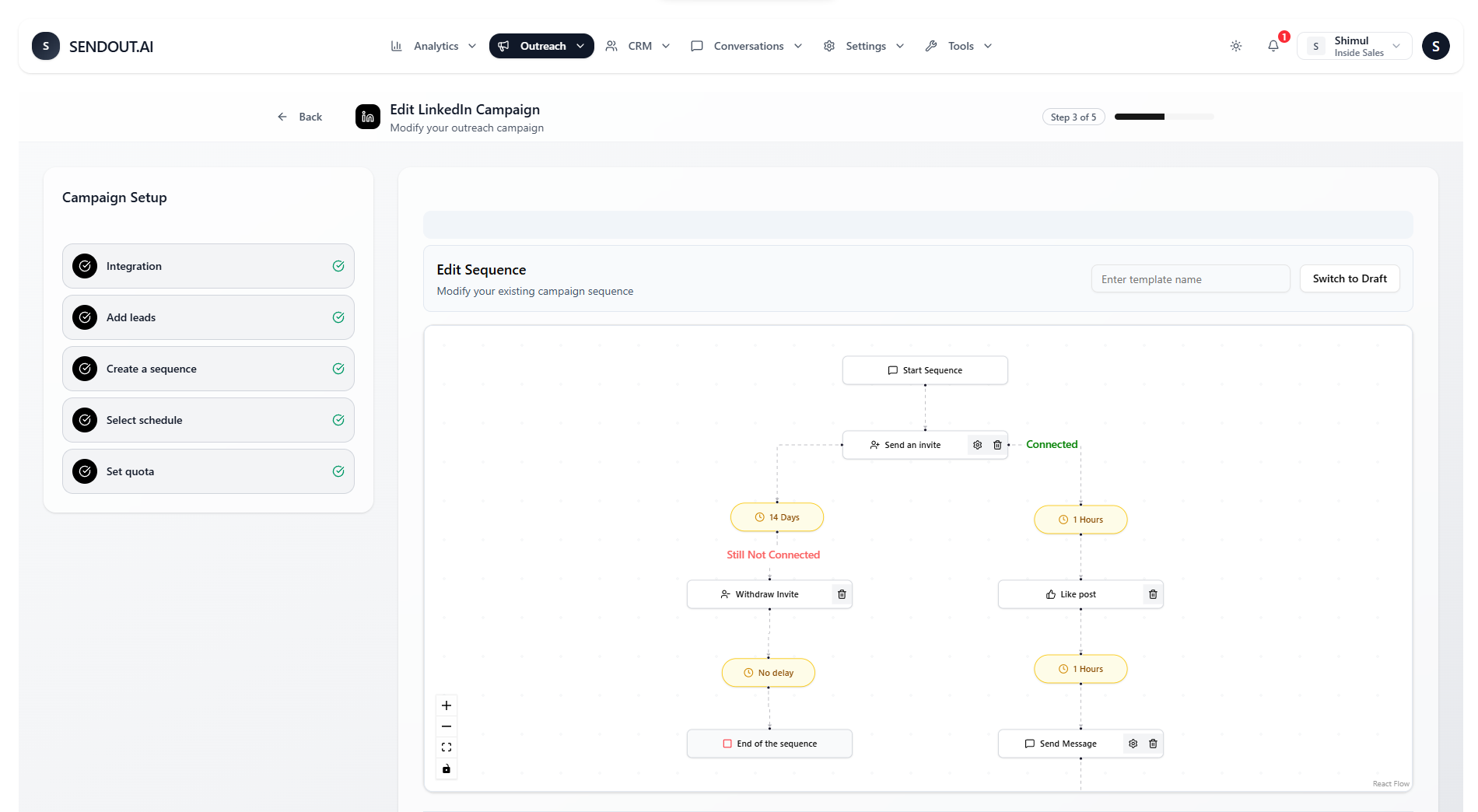
Tagged & Categorized Leads
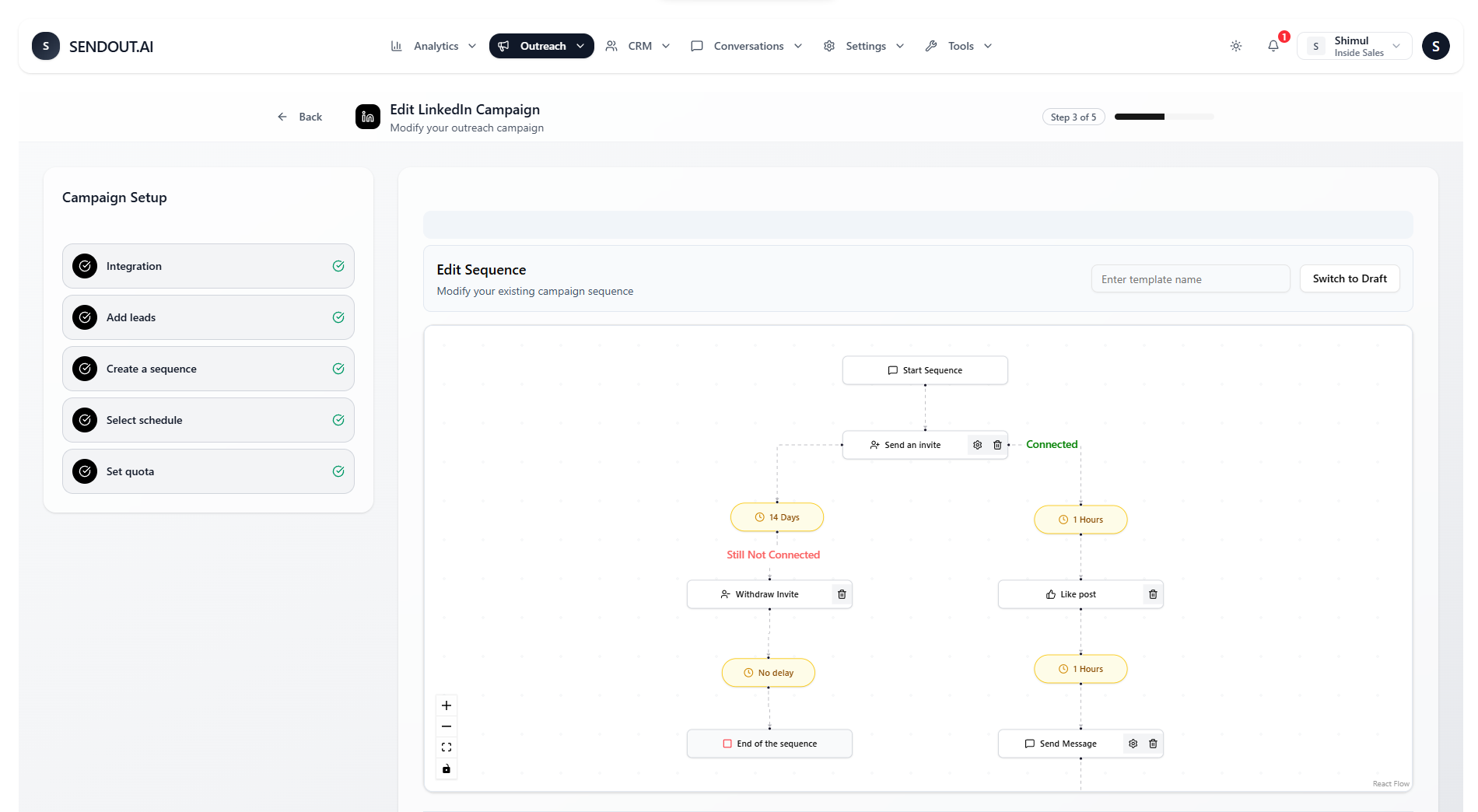
From Prospect to Deal in Three Simple Steps
— in just a few clicks.
1
Connect & Sync
Connect your LinkedIn account and WhatsApp in seconds. ExcelEngine instantly imports your existing connections, conversations, and activity—so you start with a CRM that's already populated with real relationship data.
2
Find & Engage
Extract qualified leads from LinkedIn searches, events, groups, and posts. Upload CSVs or paste profile URLs. Then launch personalized outreach campaigns with multi-step sequences that feel human, not robotic.
3
Manage & Close
Every conversation, reply, and opportunity flows directly into your CRM. Use visual pipelines, custom tags, and real-time analytics to prioritize leads, collaborate with your team, and close deals faster.
Everything You Need to Grow Your Pipeline
Intelligent CRM at the Core
Unified Contact Management
Store connections, leads, and invitations in one organized system
Smart Tag
System
Segment contacts with custom tags for precise targeting
Automatic
Cleanup
Remove duplicates and outdated information automatically
Exclusion
Lists
Protect existing relationships from accidental outreach
Visual
Pipelines
Track every deal from first touch to close
Powerful Prospecting Tools
Stop wasting time on manual research.
Smart
Scraping
Extract prospect data from LinkedIn search results, events, groups, and posts
Advanced
Filters
Pinpoint your ideal customer profile with precision
Multiple Input Methods
Upload CSVs, paste profile URLs, or use search URL
LinkedIn Search Export
Export profiles directly from your searches
Automatic Lead Cleanup
Get clean, deduplicated data every time
Outreach That Converts
Smart
Sequences
Multi-step follow-ups that adapt to prospect behavior
Message Personalization
Customize every message at the campaign level
Human Behavior Simulation
Mimic natural interaction patterns to stay safe
Intelligent Scheduling
Set time zones and optimal send times per campaign
Quota
Management
Stay within safe activity limits automatically
Unified Conversation Hub
Unified
Inbox
See all LinkedIn and WhatsApp messages in one place
Team & Personal Messages
Manage both team conversations and personal chats seamlessly
Real-Time
Sync
Conversations update automatically as they happen
Campaign Reply Tracking
Monitor responses from each outreach sequence
Smart
Organization
Automatic sorting and prioritization
Data-Driven Decisions
Get insights that actually drive action.
Interactive Dashboard
Visual overview of all key metrics at a glance
Campaign Performance
Track success rates, response rates, and conversions
Lead-Level
Insights
See engagement history for every prospect
Sequence Analytics
Optimize each step of your outreach flow
Unified Activity Tracking
Monitor all LinkedIn activity in real-time
Built for Teams
Scale your outreach across your entire team.
Team
Management
Add and manage multiple users effortlessly
Role-Based
Access
Control who sees what and who can do what
Shared
Campaigns
Collaborate on outreach strategies together
Team
Transfer
Reassign accounts and campaigns smoothly
Unified
Team Inbox
See all conversations across all team accounts
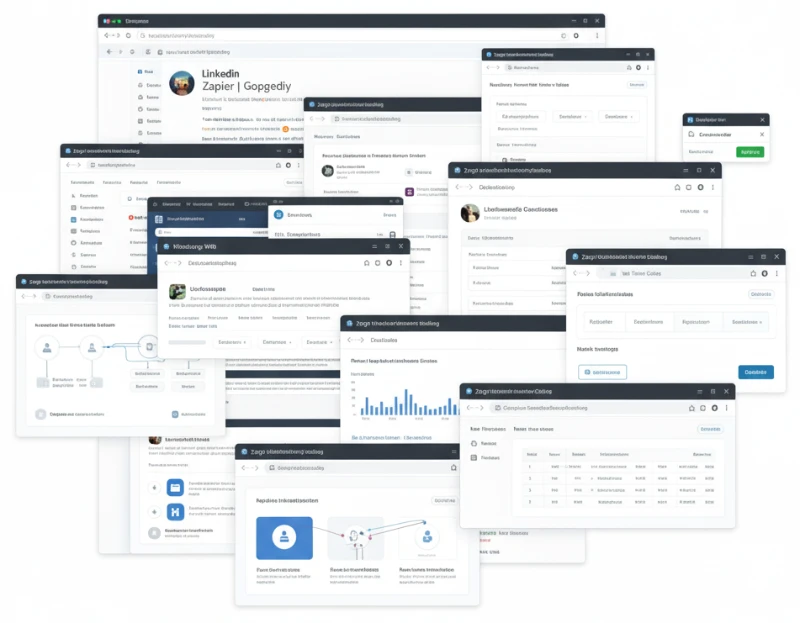
What’s Holding You Back from Closing More Deals?
— you’re not alone.
- Jumping between apps just to follow one lead
- Losing track of who replied and who didn’t
- Wasting hours updating spreadsheets manually
- Forgetting follow-ups and missing deals
- No visibility into what’s actually driving conversions
- Paying for five different tools that still don’t sync
Pricing
Here’s what it will cost in per-page to convert your design to Webflow.
Basic page
from $1,000 USD
Advanced page
from $2,500
Very Advanced page
from $4,000
design complexity
responsive development



SEO SETUP



content population



CMS IMPLEMENTATION



advanced animations



Built for Every LinkedIn Use Case

Close More Deals, Faster

Scale Your Client Acquisition

Build Authority & Win More Projects

Turn LinkedIn Into Your #1 Lead Source
Create a component
Simply copy and paste a component directly from your Webflow project into Relume Library.
Save to folders
Name the component, upload a thumbnail and save it to a folder in Your Library. You’ve now created a component library.
Share with a link
Invite anyone to access your components or share them privately to individuals. Privately shared component libraries can be accessed on the free plan.
Build libraries for
for yourself
Improve your workflow inside Designer
Tired of jumping back and forth between pages in Webflow to copy a component? Store your components in Your Library and access them instantly, at any time.
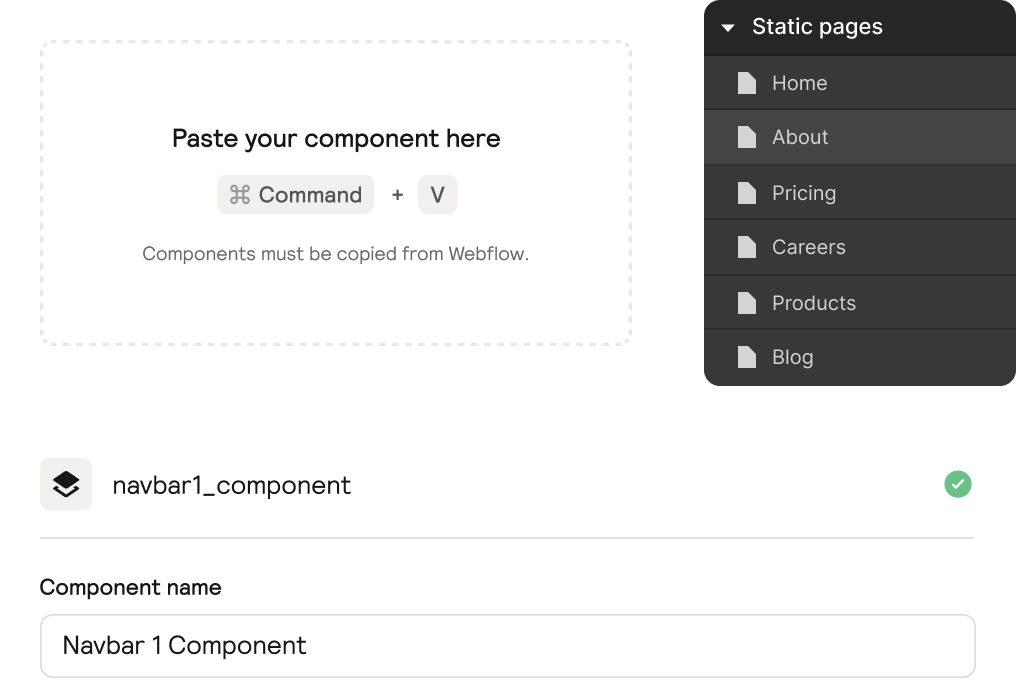
for clients
Empower your clients to build in Webflow and get paid for it
Empower your clients to build landing pages using their own personalised component library and never have to wait for them to send you content again.
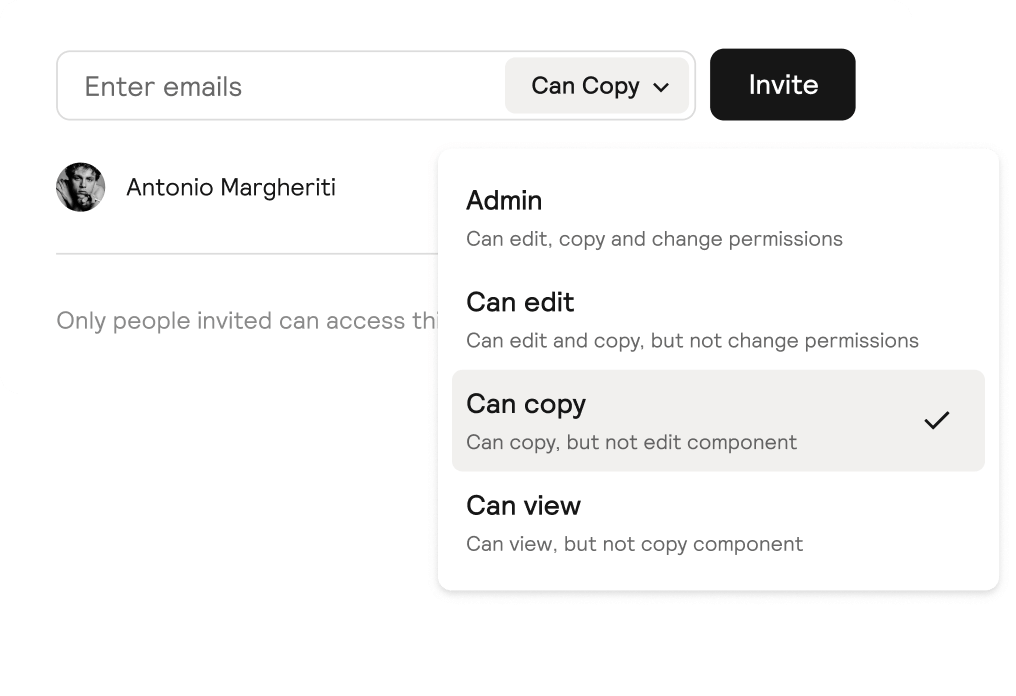
for the community
Contribute to the community
Create your own component library, share it with the Webflow community and establish yourself as an expert Webflow developer.
Share it. That one contribution can impact thousands of Webflow developers. We’ve seen this happen with our own components.
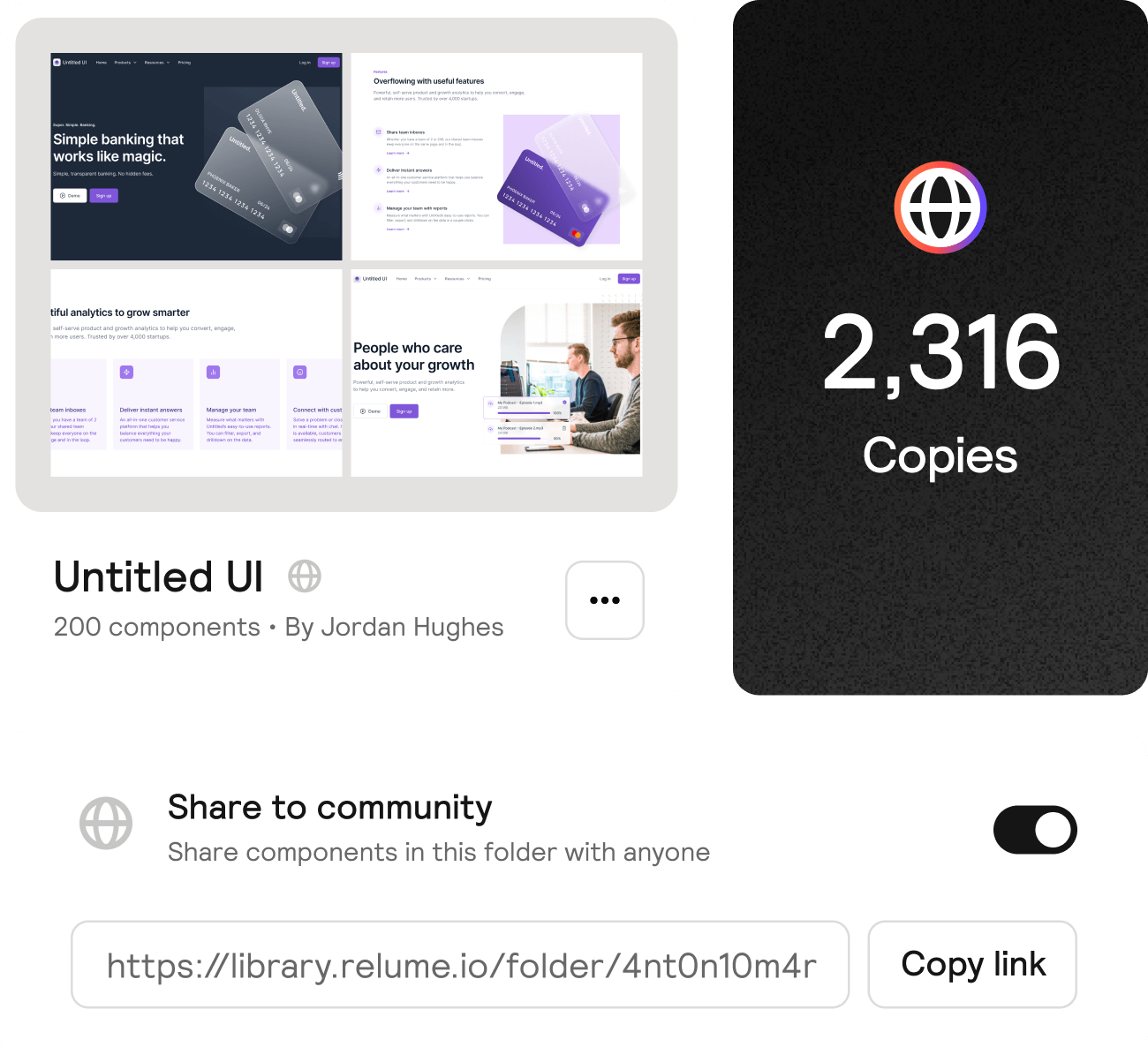
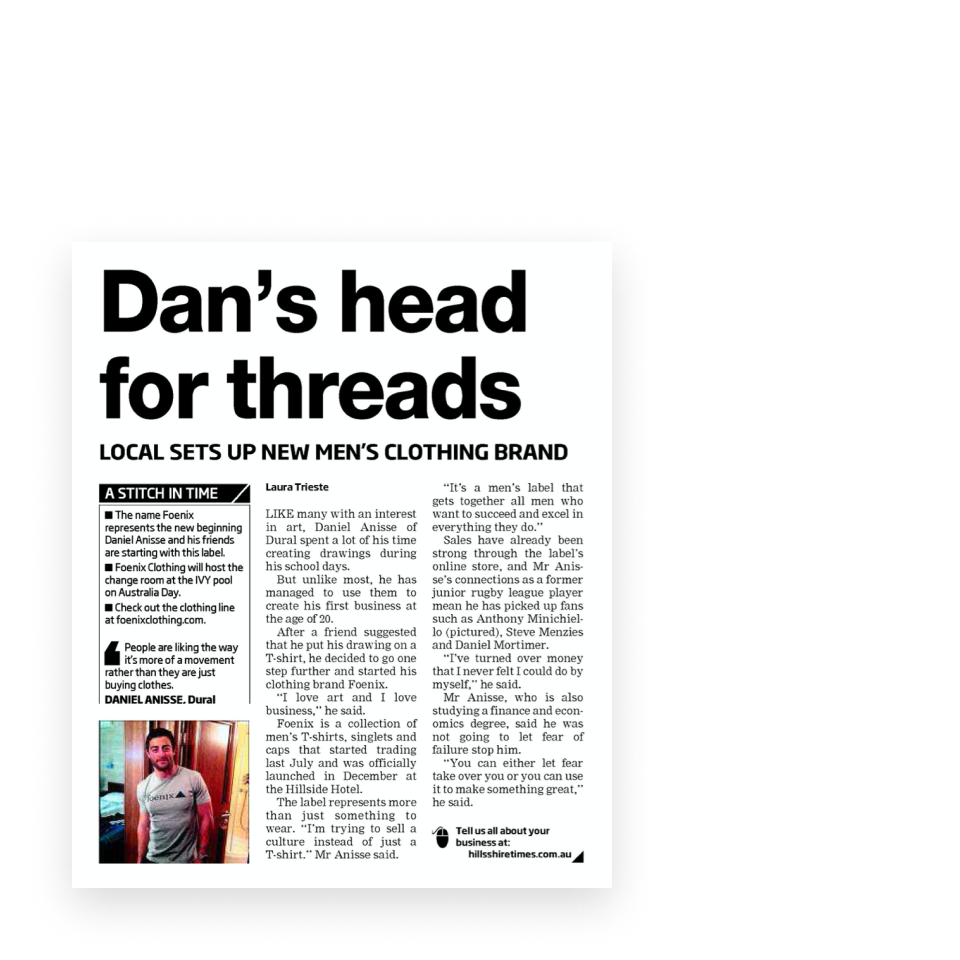
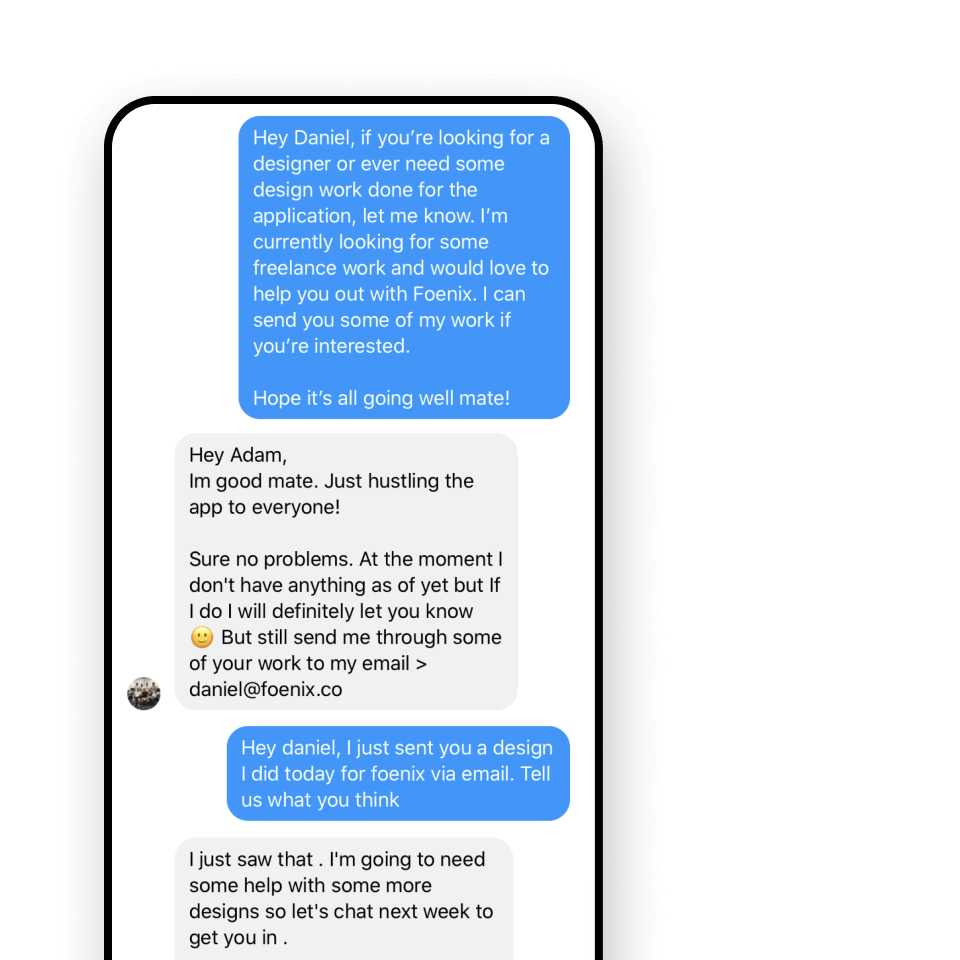
Lumio, previously called Foenix, was a social media analytics company that helped brands like Audi, David Jones and Red Balloon source legitimate influencers for social media campaigns.


“We were essentially the Instagram police and called out fake influencers left, right and centre. It was fun and all, but there is only so many bikini chicks you can look at on Instagram before you start losing your mind.”
Dan, Co-founder and CEO of Lumio
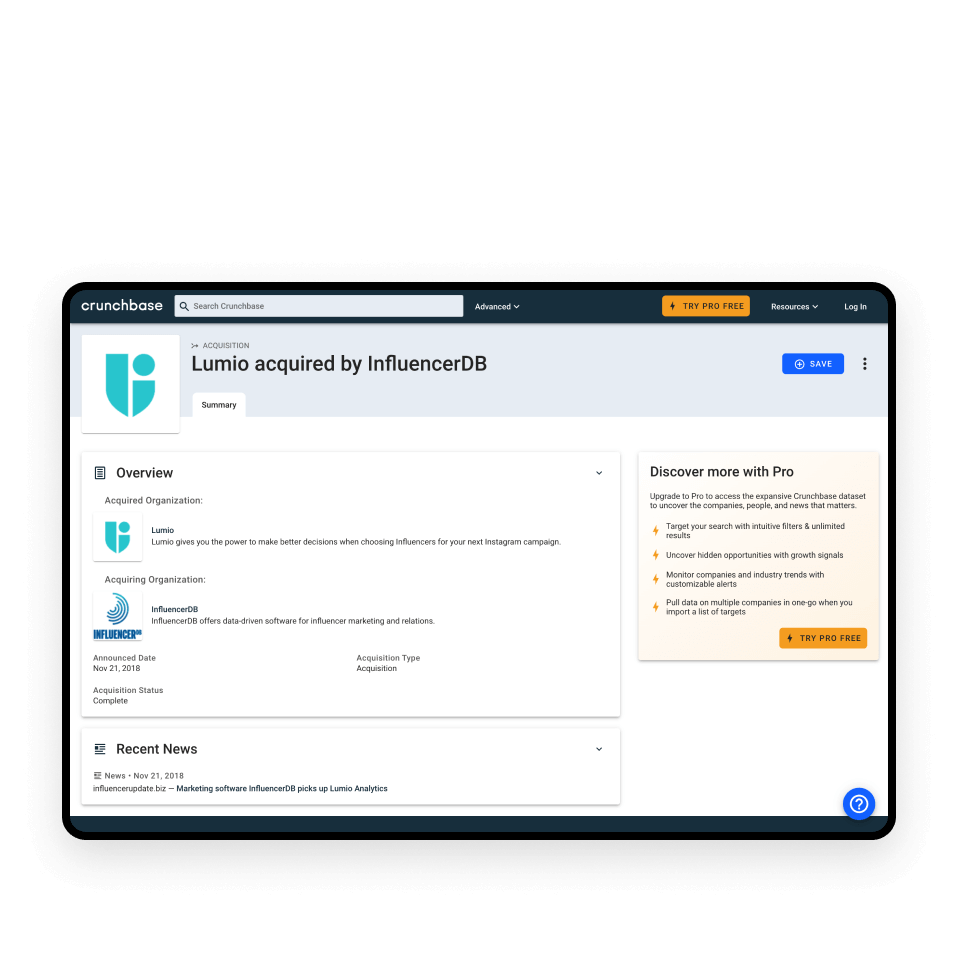

“After this, we both took up golf during the week and started eating fancy dinners at the local Country Club... Ha. This is not what happened at all. We suck at golf and love eating Guzman Y Gomez.”
Adam, Co-founder of Lumio
Adam decides to stay in Sydney and cut his teeth as a Product Designer with one of Sydney's leading design studios.
Whilst in Germany, Dan worked with with brands such as Daniel Wellington and BMW - Ja!
Adam worked with clients like Vodafone, TAFE NSW, Adobe and also won the 'Good Design Australia' award for his work on the Seatfrog website.
The name "Relume" is born.
relume
[ri-loom]
To relight or rekindle (a light, flame, etc.)
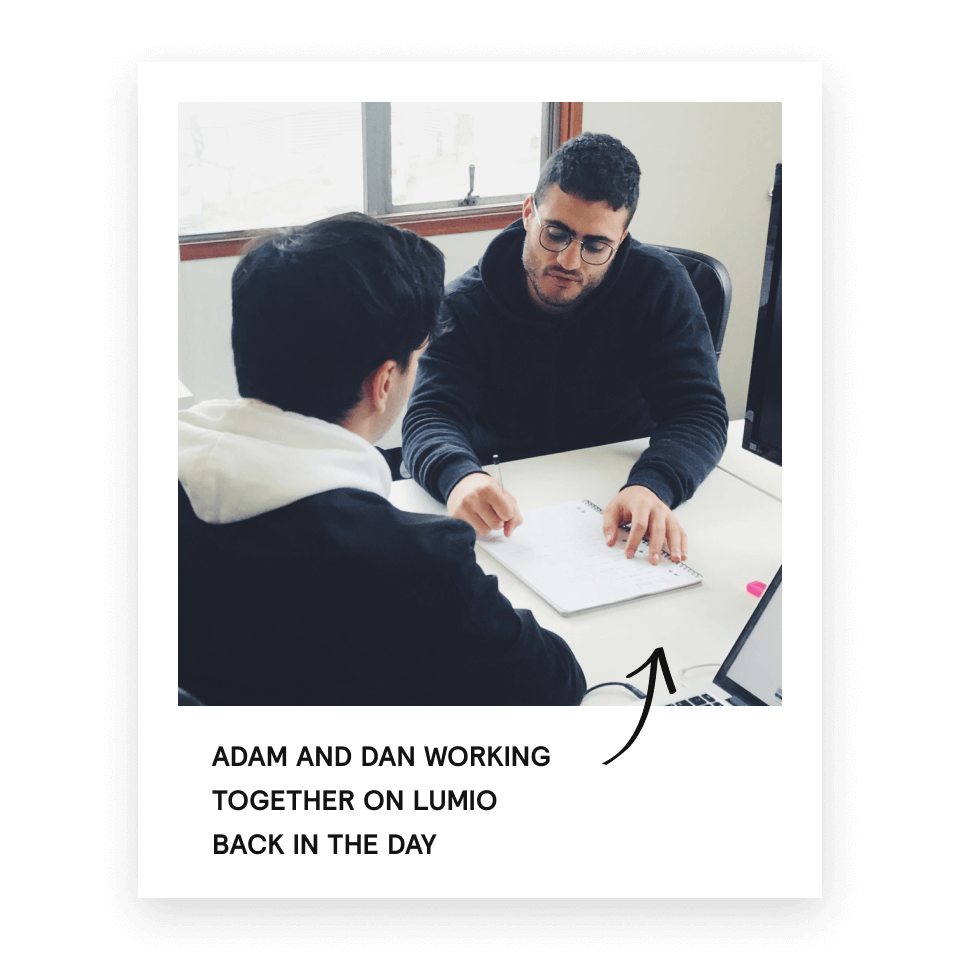

To do this they would have to build a company that would be profitable in its first year. Not the next Uber of *insert clever idea*.
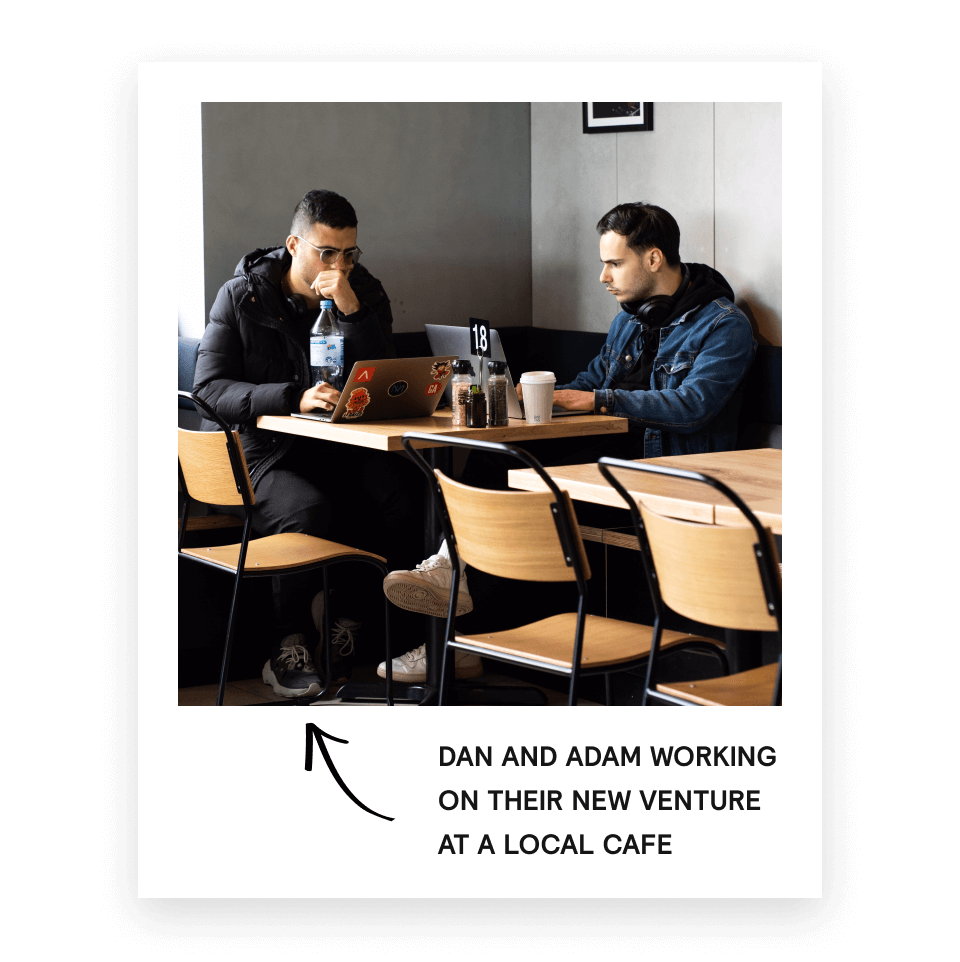
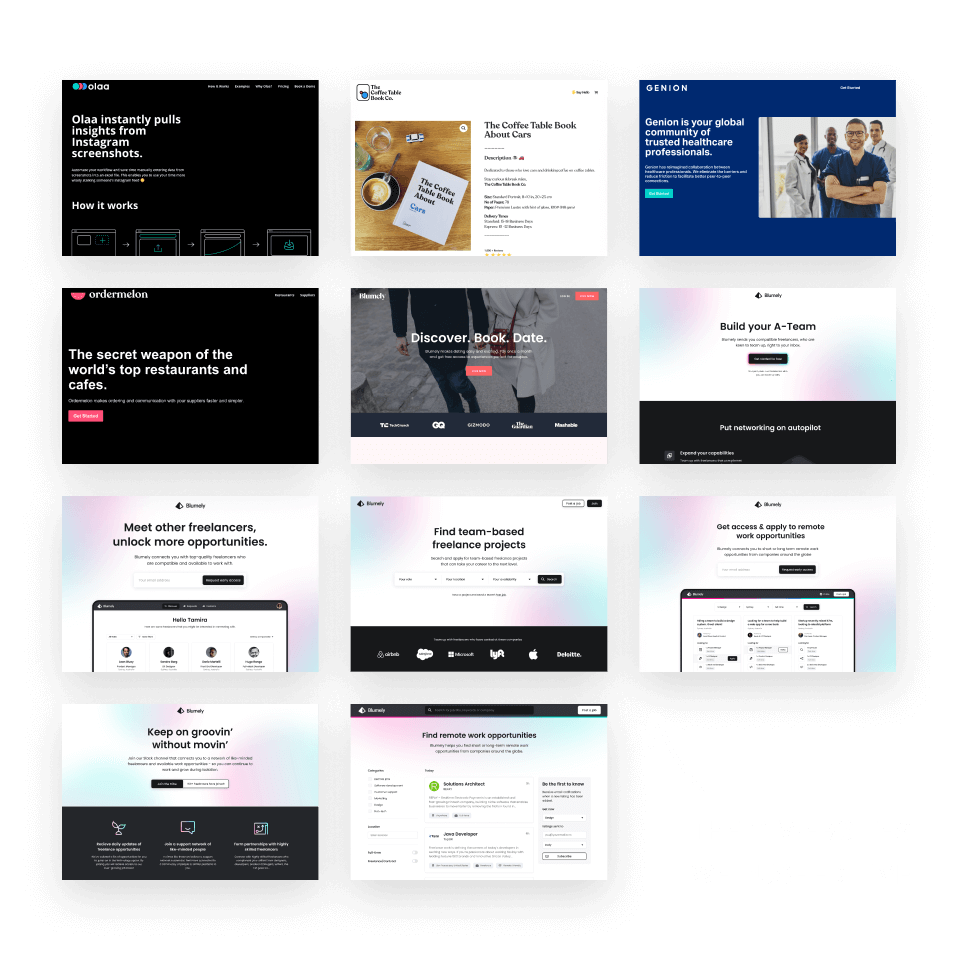

“Relume was an opportunity for us to build a profitable business, not a startup that bleeds cash, whilst doing what we love to do. It also allows us to learn about all types of businesses and the problems they deal with. These are all opportunities that we could potentially solve for in the future. For now, our goal is simple, we want to build a kickass business which means we really want our customers and the Webflow community to succeed too.”
Dan, Co-founder of Relume
EASILY automate your CRM to sell MORE through Email, LinkedIn & WhatsApp.
You don't need to be a CRM expert to automate your CRM. Using a traditional sales CRM is painful. You lose more time than you save in endless repetitive tasks, not with Breakcold.

The CRM moves contacts automatically
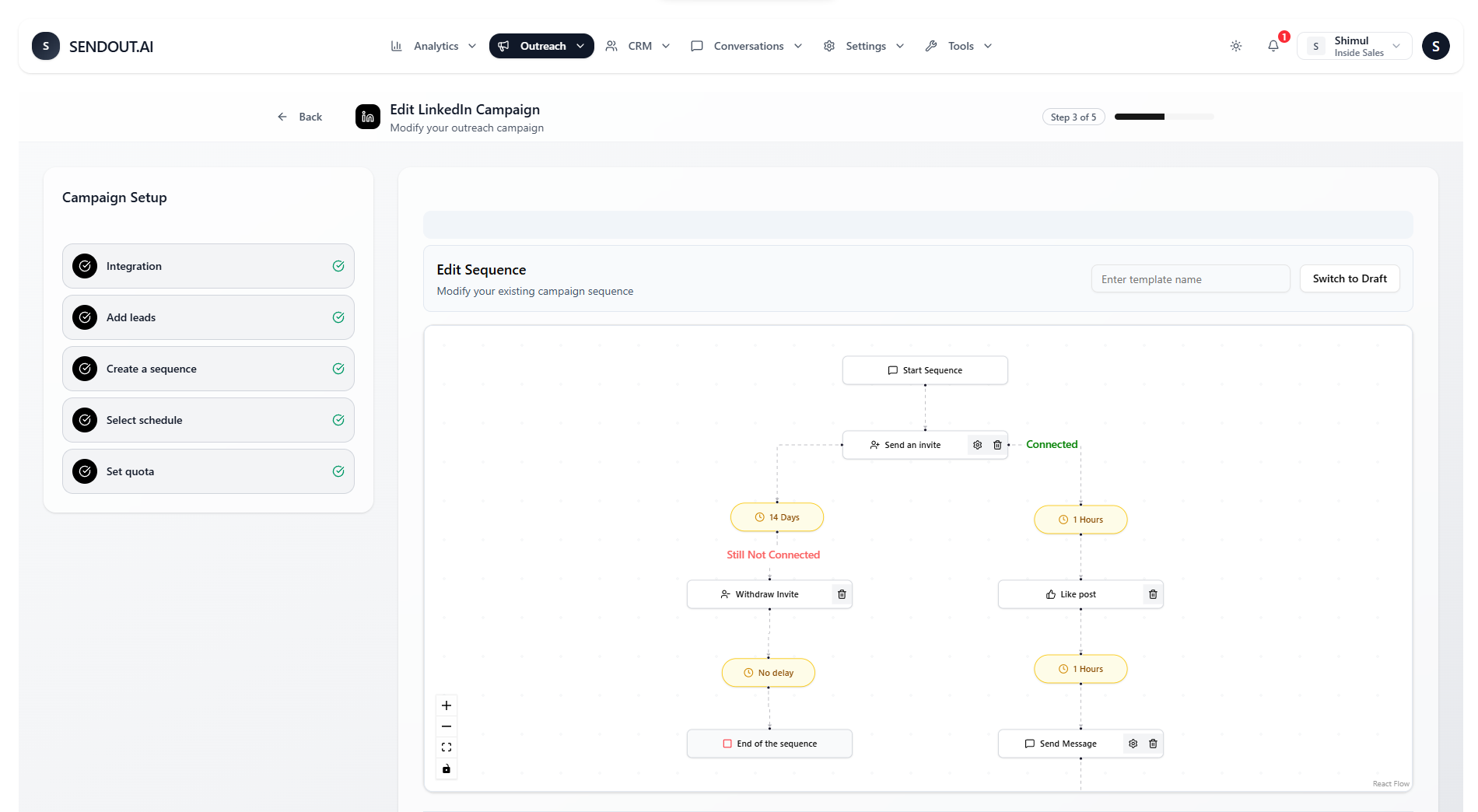


Begin development
Begin building on Webflow...
If you’re happy with the price, we’ll start the work right away, by building each page across mobile, tablet and desktop.


Provide feedback
Add the final polish...
Once we’re 80% of the way through to completion, we will share a link for you to review the website on a staging site and provide feedback.


Webflow training & support
Learn how to use Webflow...
We provide you with post-30 day launch support and a library of personalised tutorials on how to use your new website so that you are well equiped to take control of the website.


Launch new website
Release it to the world...
Once the website has been put through final testing, we will transfer the website to your own Webflow account and domain and launch the website on your desired date.



















.png)



